Important information
On-mode power consumption
2 watts
Technical Details
| Product Dimensions | 41D x 48W x 23.9H Centimeters |
|---|---|
| Controller Type | iOS |
| Printer Media Size Maximum | 215 x 355 mm |
| Power Consumption | 2 Watts |
| Included Components | HP Smart Tank 670 series; HP GT53XL Black Original ink Bottle; HP GT52 Cyan Original Ink bottles; HP GT52 Magenta Original Ink bottles; HP GT52 Yellow Original Ink bottles; HP Black Printhead; HP Tri-color Printhead; Power cord; Ink caution flyer; Setup guide; Reference guide; Regulatory flyers; Warranty flyers |
| Print media | Paper (plain) |
| Scanner Type | Flatbed |
| Max Input Sheet Capacity | 60 |
| Compatible Devices | Smartphones, Tablets |
| Sheet Size | 8.5 x 11 |
| Wattage | 2 Watts |
| Duplex | auto,automatic |
| Hardware Interface | USB |
| Resolution | Print Quality Black (Best) : Up to 1200 x 1200 rendered dpi Print Quality Color (Best) : Up to 4800 x 1200 optimized dpi color when printing from a computer and 1200 input dpi |
| Control Method | App |
| Manufacturer | HP, Cal-Comp Optical Electronics(YueYang)Co.,LTD; No.8, Xinjinbao Road, Yueyang Chenglingji Comprehensive Bonded Zone, Hunan Province |
| Model | 6UU48A |
| Item model number | 6UU48A |
| Memory Storage Capacity | 128 MB |
| Hard Drive Interface | USB 2.0 |
| Operating System | macOS 10.15 Catalina, macOS 10.14 Mojave, Windows 7, Windows 11, Windows 10 |
| Hardware Platform | Tablet, Smartphone |
| Supports color printing | Yes |
| Special Features | Auto-Duplex |
| Number of items | 1 |
| Batteries Included | No |
| Batteries Required | No |
| Wireless Type | Bluetooth |
| Device interface – primary | Buttons |
| Form Factor | All-in-One |
| Does it contain liquid? | No |
| Manufacturer | HP |
| Country of Origin | China |
| Item Weight | 7 kg |















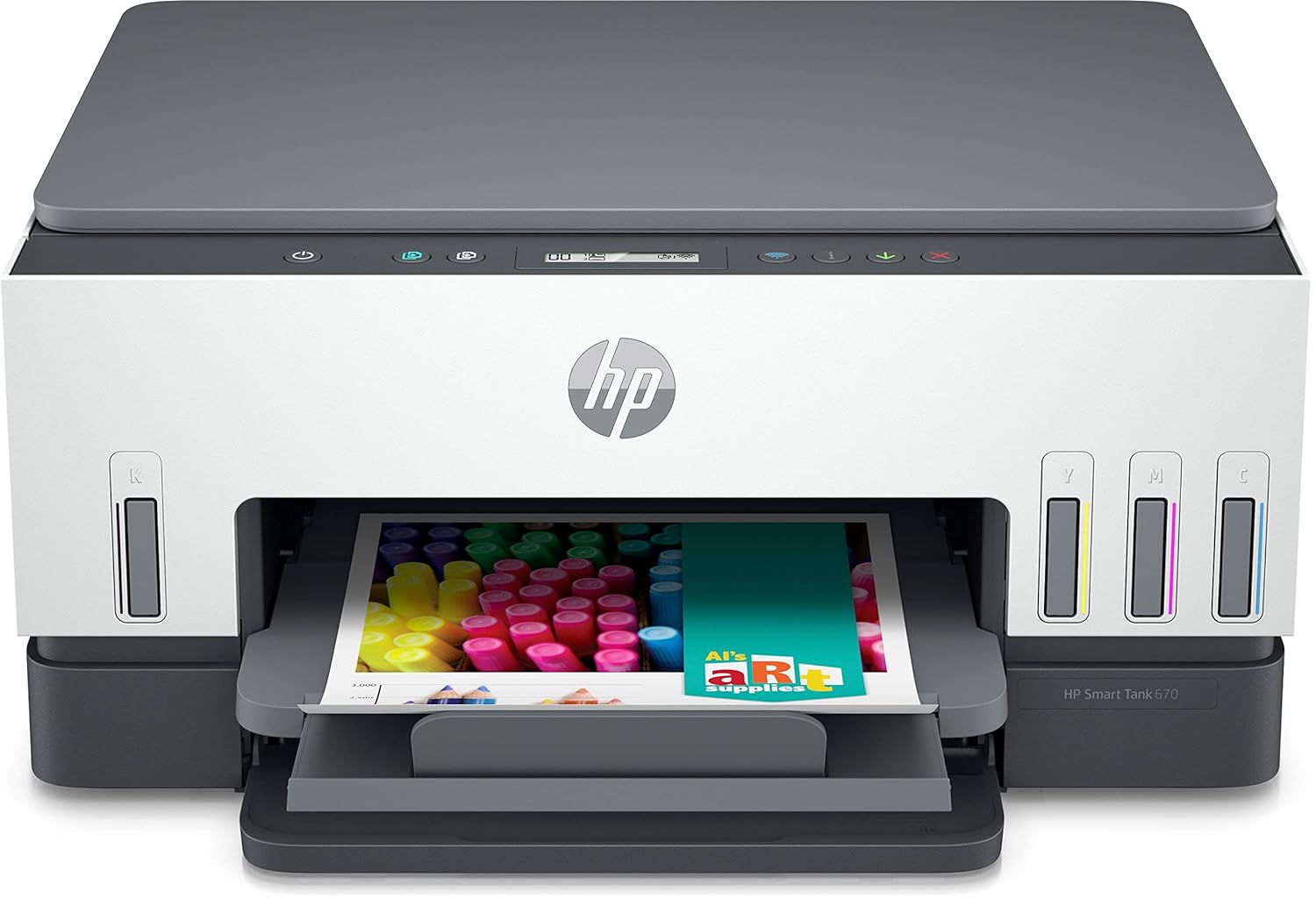



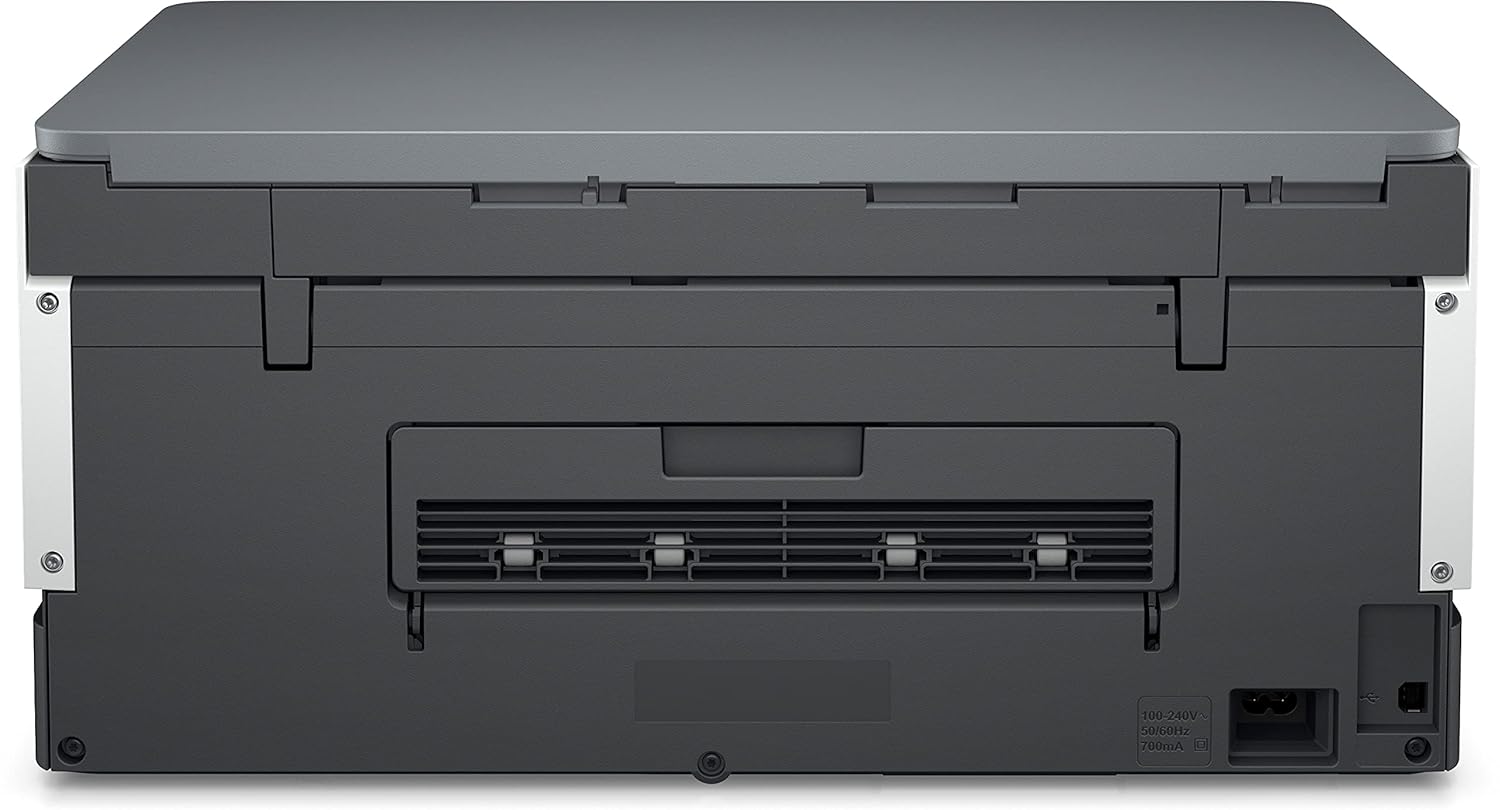































































































Krishnaraja Marakini (verified owner) –
5.0 out of 5 stars Superb printer and super smooth installation
I have been using HP DJ 1050 for 20 years ( yes, twenty ! ) . It is still working good. Paper try was broken few years ago , still able to use it. Only concern was high cartridge use. Usage has increased, hence wanted to go for new one. Question was, which brand I should go for .. none other than the one which lasted for more than 20 years !
The new HP smart tank 670 printer was my choice..
– It has ink tank expecting lesser printing cost
– It can be connected via WiFi and Wifi Direct, no hazzeles of wires . When you use WiFi direct, you don’t need a wifi router. Also if needed you can connect via USB ( and I guess via Bluetooth too, eventhough I have not tried to configure it)
– It has duplex printing, without manual intervention, lot of paper and effort saving.
– Colour
Amazon delivery was as expected, dot on the date of delivery.
Initially I thought of waiting for HP person to install the printer. However I wanted to give a try before that. As mentioned in the manual sheet, installed HP smart app in my laptop. And followed evey instruction by the app, starting from removing the safety tapes, cardboard etc inside the printer , filling the ink , installing printer head, etc. to final test print , wifi configuration and all. At every point, app on the laptop says successful or not. It was a super smooth installation without any hic ups. Being an ex IT person helped me or rather gave me a confidence to take a chance to install by my own. HP installation technician called me to visit next day, which I said not necessary.
Today is the 4th day of installation, I have taken nearly 50 pages of print outs , I’m quite happy about my choice !
Strategy Catalysts (verified owner) –
4.0 out of 5 stars Home Office printer
A good home office printer. Like the Ink Tanks. Wishes it had a double side scanner.
DD (verified owner) –
5.0 out of 5 stars Best Printer from HP
it’s been nearly 6 months I’ve been using this great printer and I’d say I’m extremely satisfied with it. Yes its a bit costly compared to other ink tank models but this gives you the luxury of wifi connectivity along with automatic duplex printing. Printing has never been so painless for me ever!
I use this for my home and I would recommend this to anyone who has the need to print 100 – 300 pages a month. Being an ink tank, the ink will last for ages. Also you can print from anywhere in your home and from any device – windows, iOS, macOS, android. You just need to be in the same network as the printer is in. No need of flash drives!
Honestly, the price difference is worth the peace of mind if you can afford it.
Gautham (verified owner) –
1.0 out of 5 stars NIGHTMARE
Hopeless product , print quality is good .but 90% of the time wifi doesn’t work ,no way to connect through Bluetooth.if you are printing many pages go better look out for a Xerox center.customer support is not that great . You need to install 2 apps on android.very buggy printer.not worth the money . I have brought around 6 months back.
Anil (verified owner) –
5.0 out of 5 stars Highly recommend
Very easy to setup
Wireless and can print from mobile easily
Makes less noise and speed is good too
Viren (verified owner) –
5.0 out of 5 stars Quality printer at a boarder line price tag
1. Printer is slight difficult to install for an average user. (Reason : There are a few detachable protective parts which needs to be removed before actual start. These parts are provided so that printer head does not get damaged during transit. But removal of those detachable parts is not for faint hearted because novice user will need lot of courage to do so with a fear that something will broke !)
2. Ink loading : Easy and magical. But again average user will fear in pressing the ink bottle upside down over printer with a fear that what if it spills…!! But it does not spill.
3. Printer noise : Have you seen Transformers movie? If yes, my first impression is ‘vola ! this baby is making such a noise , it is going to now transform to some robot. But that did not happened (lol). But the point is printer initialisation is quite noise with ‘purr..purr’ and ‘tik_tak_purr…whoose’ noise. But when it starts printing papers, it is sort of sliky smooth and minimum noise.
4. Printer quality : It’s HP !
5. Software setup : Slight difficult for first time user of this kind of printer. But software functions are very easy to understand. You can have custom profile for your print so that you need not tinker with settings every time.
6. Connectivity : WiFi, WifiDirect,USB – what else you need Bluetooth…nah!
7. Functions : May be….May be only printer that has Duplex unit as well as auto feeder for scanner. I believe such features are unique on laser jet printer but this printer has those and it is its Unique Selling Point.
8. Price : Slight pricy but with plethora of features price should not be an issue for user who needs some quality product from reputed company having tons of practical functionality.
Sunith (verified owner) –
4.0 out of 5 stars Printer is Good, but Amazon disappointed with bad customer service
The printer is good for normal use and even for basic photo printing, two side printing and ADF saves lots of time and connectivity is good and setup is easy too, build quality of scanner door seems to be a bit fragile, but the product offer “HP Headphones” which Amazon said i would get free along the product wes not received, contacted and chatted with more than 10 Amazon customer care executives all they say is “allow me a minute there is other team to handle this let me connect” and they leave me waiting for hours and they just don’t connect, never expected such customer service from Amazon.
kavita mahesh kapoor (verified owner) –
5.0 out of 5 stars Very nice product
It serves our purpose very well
Nabarun Majumdar (verified owner) –
4.0 out of 5 stars Good MFP but with some small things missing
A good printer. Easy to set up. But it lacks a few things as mentioned below
1. The ADF does not support both side scanning
2. Duplex scanning is absent. I previously had the HP ink jet 3545 which supported Duplex scanning.
If the printer had these 2 features I would have given 5 stars.
Prasad Karunan (verified owner) –
4.0 out of 5 stars Hard to manage technical team
Took a fight to install the printer